During post-production which followed my two production days (so far) I discovered when uploading the audio clips from the Zoom’s SD card that the sound levels were rather low. I had set the volume to 8 when filming as a compromise to hear the voices of the interviewees without having much background noise or crackling as I used the older zoom kit.
My tutor noticed this predicament and showed me an editing technique in Final Cut Pro to help enhance the audio. We transferred one audio clip i.e one full interview onto the editing software. It was visibly evident that the levels were low as shown on the timeline.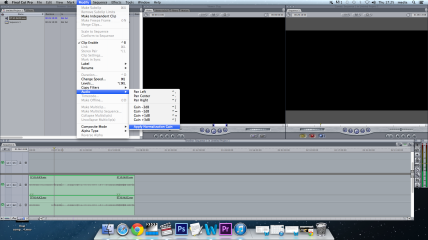 The technique is as follows: audio > modify > apply normalisation gain. I wrote this down to remember this technique for future reference. This method find the loudest level of the audio clip and boost the rest of the levels up, we set the dbfs (decibels relative to full scale) between 2/3. I carried out some research on applying normalisation gain, which gave me a further understanding of this technique I had not been aware of beforehand.
The technique is as follows: audio > modify > apply normalisation gain. I wrote this down to remember this technique for future reference. This method find the loudest level of the audio clip and boost the rest of the levels up, we set the dbfs (decibels relative to full scale) between 2/3. I carried out some research on applying normalisation gain, which gave me a further understanding of this technique I had not been aware of beforehand.
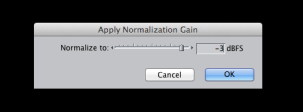
Sources:
https://larryjordan.com/articles/normalizing-audio-in-final-cut-pro/
http://en.wikipedia.org/wiki/DBFS
